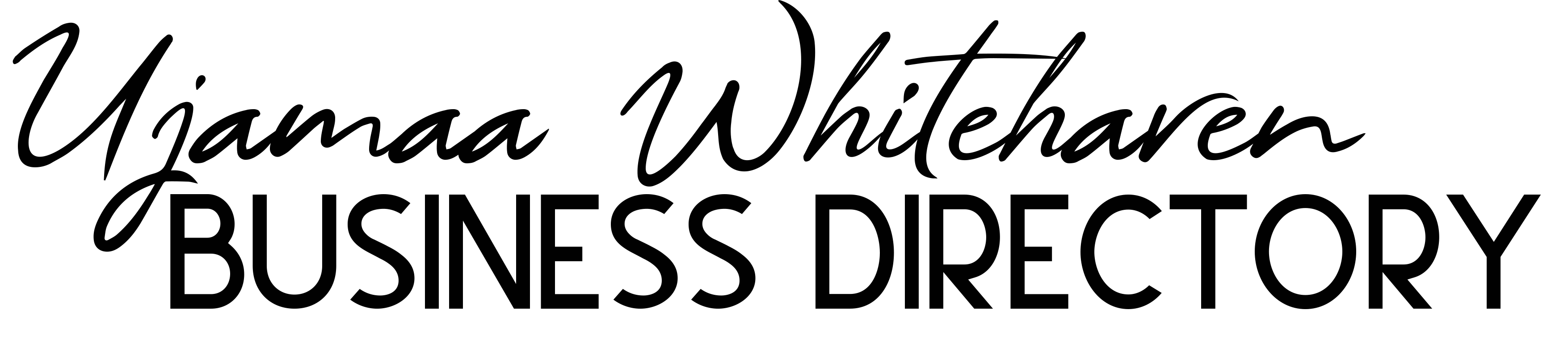Business Owners
Most frequent questions and answers
How do I upgrade my listing package?
Go to your user dashboard. Under Listings select “Change Plan”
When upgrading any plan, the user has to pay the full amount.
Go to your user dashboard. Under Listings select “Change Plan” When upgrading any plan, the user has to pay the full amount.
What if I don’t see a listing category for my business industry?
What happens after a free listing expires?
How do I cancel a paid listing package subscription?
How do I get started?
How do I select a plan?
You must be signed into a ujamaawhitehaven.com account in order to view pricing details. Please register for the site to learn more about our business listing packages.
After a paid listing expires, what happens to my listing?
I have a question about the listing submission form?
There are tooltips within the submission form that explain each section. If you’ve reviewed and you still need assistance please contact us.
What is the grace period for when a listing expires?
Expired listings will be removed from the site within 7 days of expiration. The listing author/owner will be notified via admin email 7 days in advance about an upcoming expiration.
If someone refers me to your site, how can I give them credit?
Please add the referral code provided to you during checkout.
How do I edit a business listing?
Sign in to your account. Go to the dashboard – listings –
Go to the listing that you are trying to update and select the 3 dots by publish. On the dropdown, you will see an option to edit.
Searchers
Most frequent questions and answers
How do I upgrade my listing package?
Go to your user dashboard. Under Listings select “Change Plan”
When upgrading any plan, the user has to pay the full amount.